How to Remove the “Powered by Odoo” Website Footer in Odoo 17 Community Edition
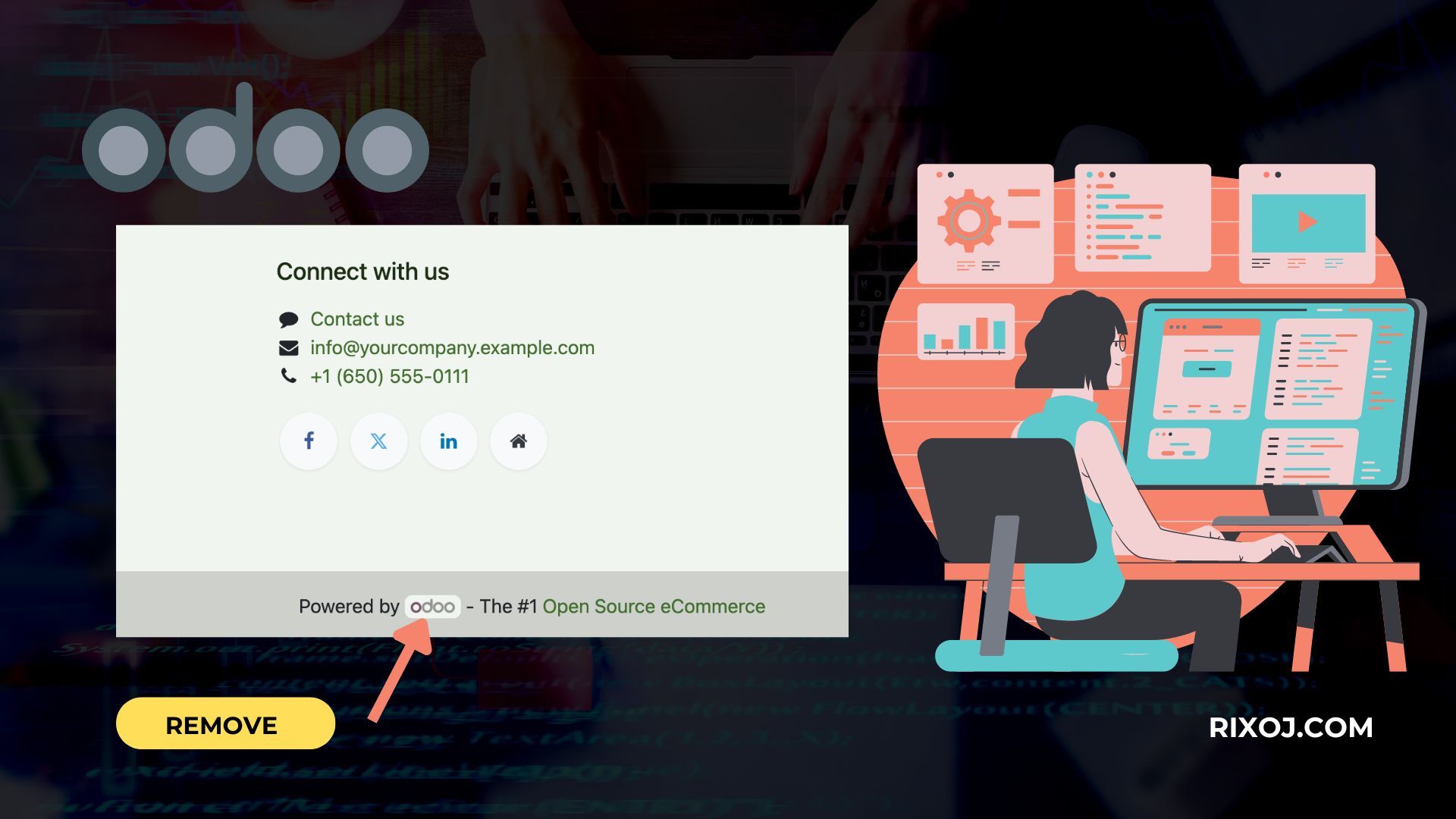
Odoo 17 Community Edition is a versatile and powerful open-source ERP system. However, some users might want to customize their instance to remove the default “Powered by Odoo” website footer for a more branded appearance. Fortunately, this can be done by modifying the specific view responsible for rendering this message. Here’s a step-by-step guide on how to achieve this.
Step-by-Step Guide
1. Activate Developer Mode
Before you can make changes to the view, you need to activate the developer mode in Odoo. Here’s how:
- Log in to your Odoo instance.
- Navigate to “Settings”.
- Scroll down and click on “Activate the developer mode”. Alternatively, you can use the debug icon in the top right corner of the interface.
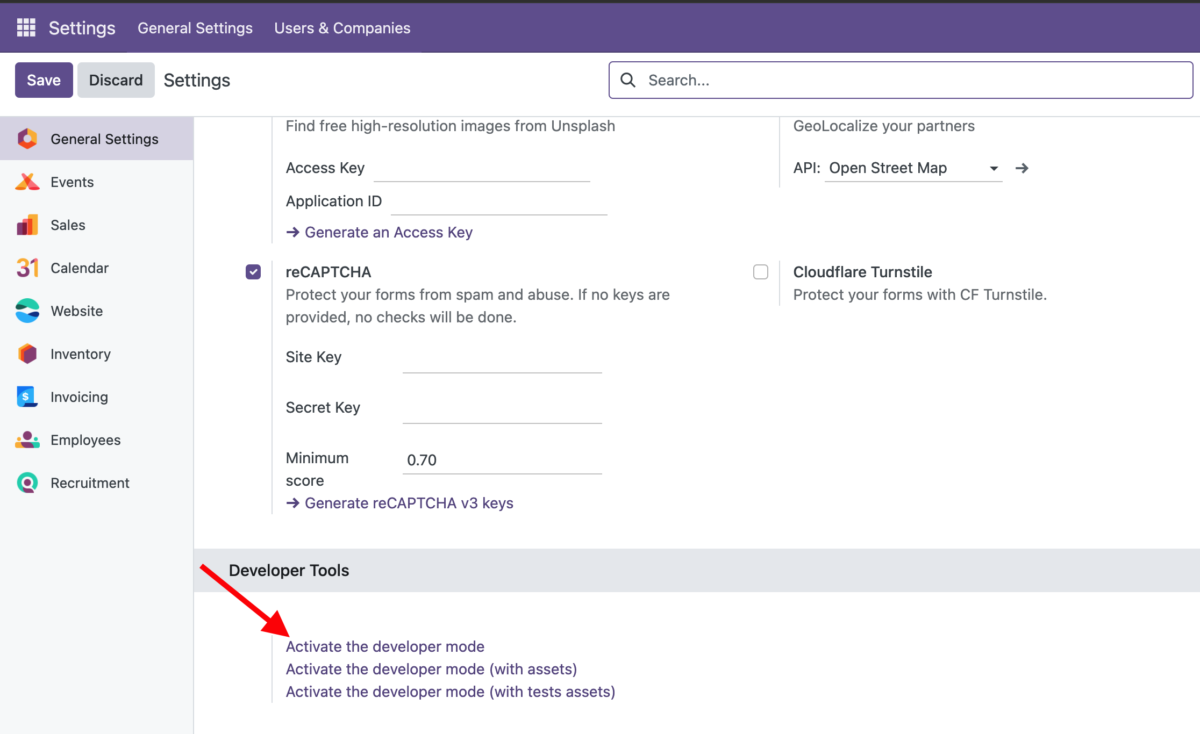
2. Navigate to the Views Section
Once the developer mode is activated, you can access the technical settings to find and edit the view:
- Go to “Settings” -> “Technical” -> “User Interface” -> “Views”.
- Use the search bar to type “Brand Promotion Message”. This will help you quickly locate the specific view responsible for the footer message.
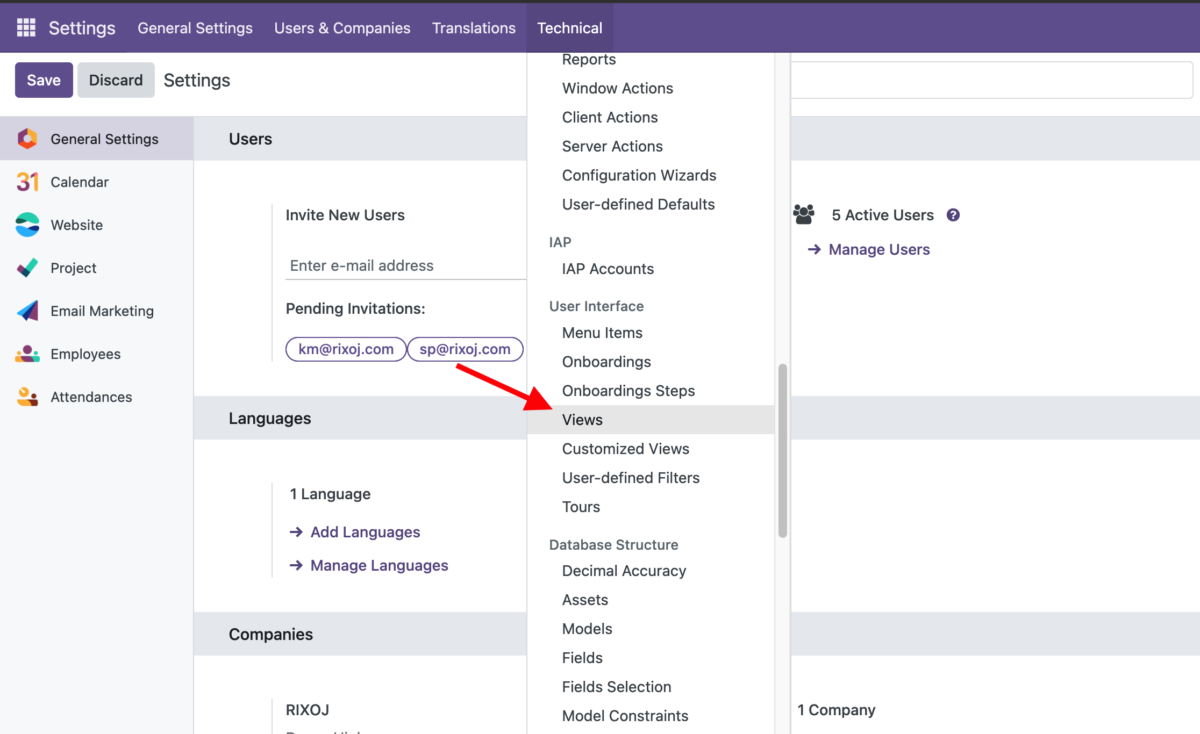
3. Edit the View
With the view located, the next step is to modify its content:
- Click on the “Brand Promotion Message” view to open it.
- You will see the XML code that defines this view. This code includes the HTML for the footer message.
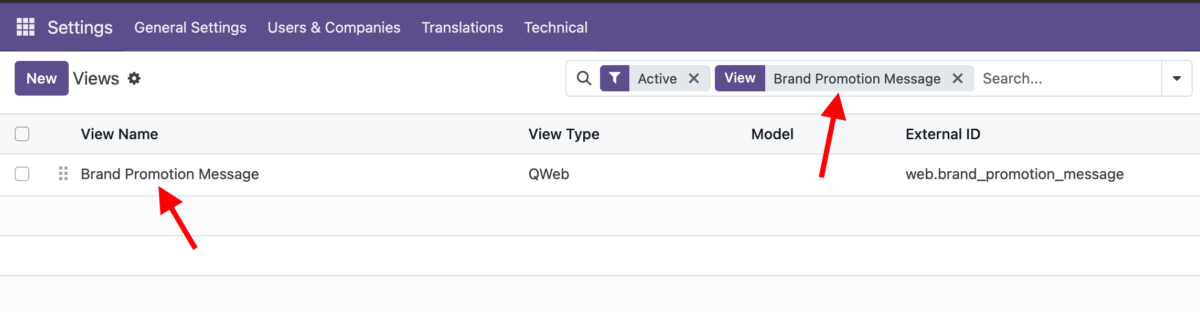
4. Remove the “Powered by Odoo” Message
Locate the part of the XML that contains the “Powered by Odoo” message. It should look something like this:
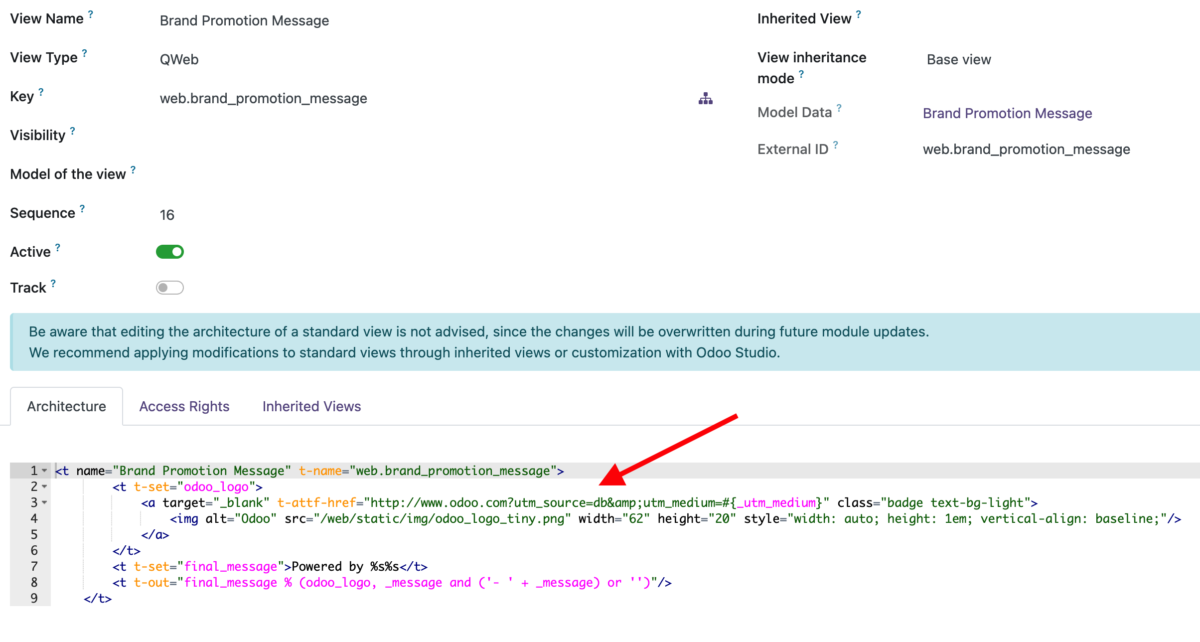
To remove the message, you have two options: delete the code or comment it out.
Option 1: Deleting the Code
Simply delete the entire block of code:
<t t-name="web.brand_promotion_message">
<!-- Code removed -->
</t>Option 2: Commenting Out the Code
Comment out the HTML to ensure it’s not rendered:
<t t-name="web.brand_promotion_message">
<!-- <div class="o_brand_promotion_message">
Powered by <a href="https://www.odoo.com" target="_blank">Odoo</a>
</div> -->
</t>5. Save the Changes
After editing the view, make sure to save your changes:
- Click the “Save” button located at the top of the view editor.
6. Clear Cache and Restart Odoo (if necessary)
Sometimes, changes to views might not take effect immediately. To ensure your modifications are applied, you might need to:
- Clear your browser cache to remove any cached versions of the page.
- Restart your Odoo server if the changes are still not visible.
Verification
Finally, you should verify that the “Powered by Odoo” message is no longer displayed:
- Navigate to your website.
- Refresh the page to check if the footer has been updated.
By following these steps, you can successfully remove the “Powered by Odoo” message from the footer of your website in Odoo 17 Community Edition. This customization allows for a more personalized and professional presentation of your site, reflecting your brand identity more clearly.
Happy customizing!